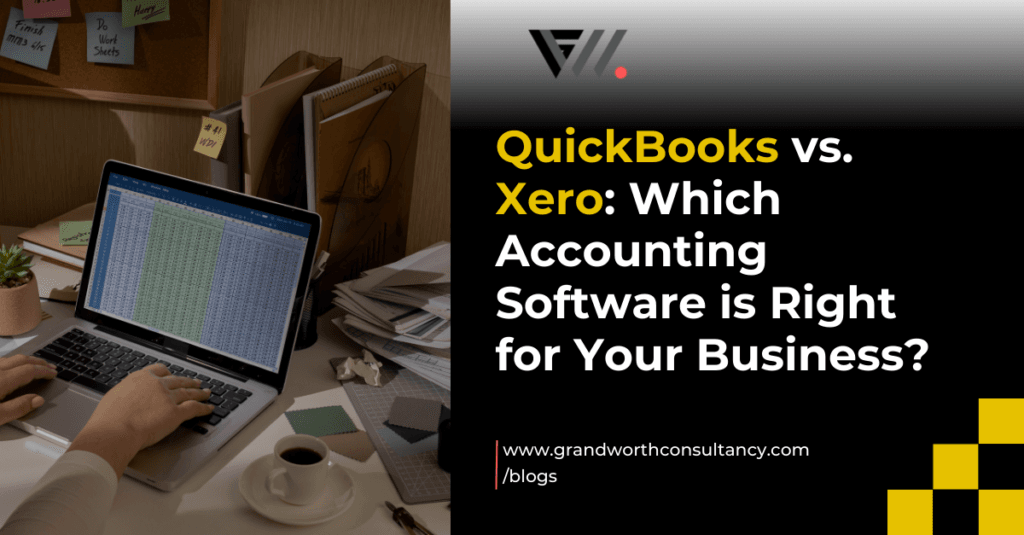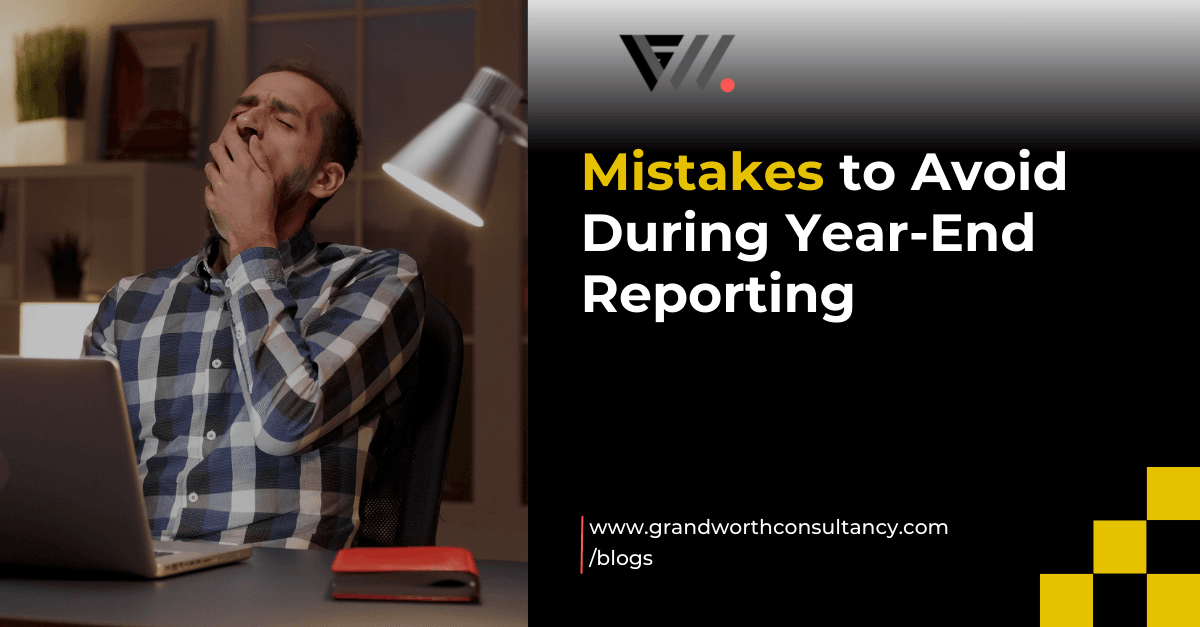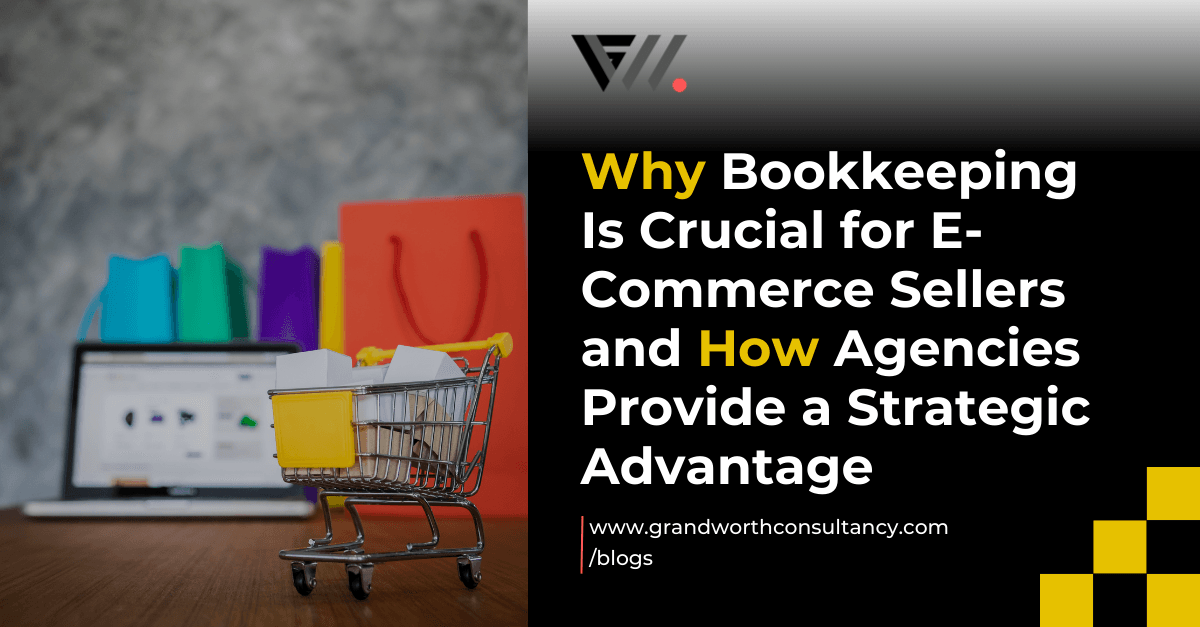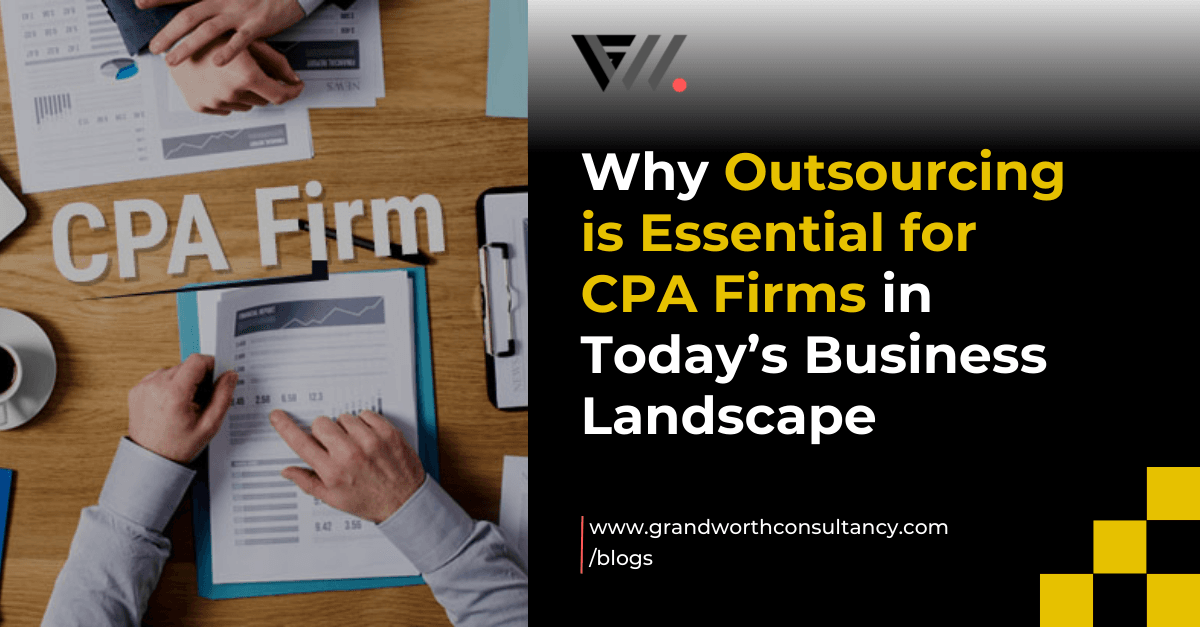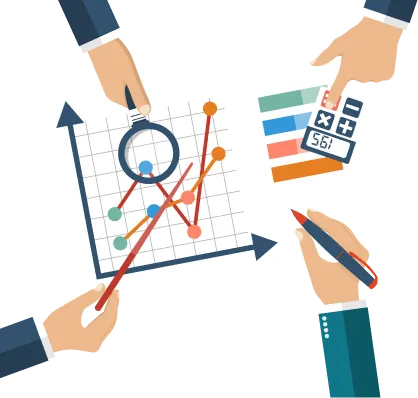QuickBooks and Xero are two of the most popular and widely used online accounting software platforms available today. Both are designed to streamline financial management, provide real-time insights, and help businesses of all sizes stay on top of their finances. While they offer similar features, understanding the unique aspects of each can help you determine which one is the right choice for your business.
Why Choose QuickBooks?
QuickBooks has been a leader in the accounting software space for decades. It’s a comprehensive platform that caters to businesses of all sizes, from small startups to large enterprises. Let’s dive into some of its key features:
Key Features of QuickBooks
- Robust Accounting Tools: QuickBooks offers a solid foundation for core accounting functions, including invoicing, expense tracking, payroll, and inventory management.
- Industry-Specific Editions: QuickBooks provides specialized versions tailored to different industries, such as retail, professional services, and nonprofits, offering features and templates suited to each sector.
- Extensive Integrations: QuickBooks can integrate with a wide range of third-party applications, including CRM systems, payroll services, and e-commerce platforms, to help streamline business operations.
- Strong Customer Support: QuickBooks offers extensive support options, including live chat, phone support, and an online knowledge base, ensuring users have the assistance they need.
Why Choose Xero?
Although Xero is a newer player in the market compared to QuickBooks, it has gained rapid popularity thanks to its user-friendly, cloud-based approach. Here’s what sets it apart:
Key Features of Xero
- Cloud-Based Access: Xero is entirely cloud-based, allowing you to access your financial data from anywhere with an internet connection, making it ideal for businesses with remote teams or mobile professionals.
- Intuitive User Interface: Xero is known for its clean, modern interface designed to be intuitive, even for users without extensive accounting experience.
- Seamless Integrations: Xero integrates well with a variety of third-party applications, making it highly versatile for businesses in various industries.
- Real-Time Updates: Xero updates financial data in real-time, ensuring you always have access to the latest information.
Understanding Your Business Needs
When deciding between QuickBooks and Xero, it’s important to assess your business’s specific needs. Factors such as business size, industry, and integration requirements should guide your choice.
Business Size
- Small Startups: For smaller businesses, simplicity, affordability, and basic features are often the priority. Cloud-based platforms with easy-to-use interfaces are generally preferred.
- Large Enterprises: Larger companies often need more advanced features to manage complex financial structures. They require software that can grow with them and offer high customization options.
Industry
- Retail: Businesses in retail need features such as inventory tracking, point-of-sale (POS) integration, and sales tax management.
- Manufacturing: Manufacturing businesses require tools to track the cost of goods sold (COGS), manage work orders, and plan production.
- Professional Services: Service-based businesses may need time tracking, billing, and expense management capabilities.
- Nonprofits: Nonprofit organizations require specialized features to comply with specific accounting standards and reporting requirements.
Integration Needs
Both QuickBooks and Xero offer integration capabilities, but the range and ease of integration can vary. Consider what other tools you use, such as CRM systems, payroll services, or e-commerce platforms, and ensure that your accounting software integrates seamlessly with them.
Benefits of QuickBooks vs. Xero
Both QuickBooks and Xero offer distinct advantages depending on your business needs. Let’s break down the key benefits of each platform.
Benefits of QuickBooks
- Comprehensive Accounting Features: QuickBooks covers all the basic and advanced accounting needs, from invoicing to payroll to inventory management.
- Customization Options: QuickBooks allows businesses to customize the software to suit their specific needs, making it ideal for industries with specialized requirements.
- Advanced Features: For businesses with complex financial requirements, QuickBooks offers advanced tools like budgeting, reporting, and financial analysis.
- Industry-Specific Editions: QuickBooks offers versions tailored to various industries, helping businesses comply with sector-specific regulations.
- Multiple Support Channels: QuickBooks provides strong customer support with live chat, phone support, and a comprehensive online resource center.
Benefits of Xero
- Accessibility: As a cloud-based platform, Xero allows you to manage finances on the go, making it perfect for businesses with remote teams or frequent travel.
- Real-Time Updates: Xero ensures your financial data is always up-to-date, reducing the risk of errors and improving decision-making.
- Data Security: Xero offers robust security measures to protect your sensitive financial data.
- Ease of Use: Xero’s interface is simple to navigate, even for users with minimal accounting knowledge.
- Customization Options: While not as customizable as QuickBooks, Xero offers some flexibility to adapt the platform to your business’s needs.
Core Features Comparison: QuickBooks vs. Xero
When it comes to core features, both QuickBooks and Xero offer a similar set of tools to manage your business finances:
- Invoicing and Billing: Both platforms allow you to create professional invoices, track payments, and manage overdue invoices.
- Expense Tracking: Record and categorize expenses, reconcile bank accounts, and generate expense reports.
- Inventory Management: Both QuickBooks and Xero allow you to track inventory, costs, and sales.
- Payroll Processing: Both platforms offer payroll services, including tax calculations and direct employee payments.
User Interface and Experience
- QuickBooks: QuickBooks offers a more traditional accounting interface focused on functionality and customization, which may take some time to get used to.
- Xero: Xero provides a modern, user-friendly interface that is easy to navigate, even for those without extensive accounting knowledge.
QuickBooks vs. Xero for Small Businesses
QuickBooks has long been a favorite for small businesses due to its robust set of features and industry-specific editions. However, Xero has been gaining popularity, particularly for small businesses looking for an intuitive, cloud-based solution with real-time updates.
Alternatives to QuickBooks and Xero for Small Businesses
If you’re considering alternatives, there are other excellent accounting software options for small businesses:
Zoho Books
- Comprehensive accounting features, including invoicing, expense tracking, and payroll.
- Seamless integration with other Zoho applications.
- Offers various pricing plans, including a free option for basic needs.
Netsuite
- A comprehensive ERP system that includes accounting, finance, inventory management, and more.
- Scalable to accommodate growing businesses.
- Industry-specific solutions with pre-configured workflows.
Which Is the Best Online Accounting Software?
Choosing the best online accounting software depends on your business’s needs. QuickBooks and Xero are both excellent options, but the right choice for you will depend on factors such as business size, industry requirements, and preferred integrations. Both platforms offer free trials, so it’s worth exploring each option before making your final decision.
Conclusion
QuickBooks and Xero both offer powerful accounting tools, but they cater to different business needs. QuickBooks excels in customization and advanced features, while Xero shines with its intuitive, cloud-based approach and ease of use. Evaluate your business’s specific needs, and consider trying both platforms to find the best fit. With the right accounting software, you can streamline financial management and gain valuable insights into your business’s performance.